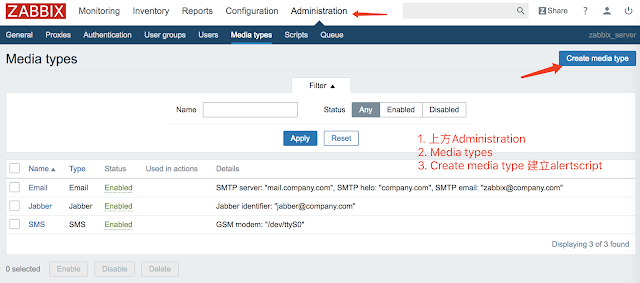[Node.js] Sequelize 小常識 (不定時更新這篇)

一般使用 sequelize-cli 前, 必須先執行下列指令做初始化 sequelize init --force 要建立model: sequelize model:generate --name User --attributes name:string,nickname:string,age:integer # 會自動產生 createdAt 與 updateAt 的欄位 # 如果是想要產生 created_at, updated_at 的欄位的話 # 可以加入 --underscored 這個參數 sequelize model:generate --name User --attributes name:string,nickname:string,age:integer --underscored 如果需要預設語系是utf8mb4 需要自己修改套件 vim /usr/local/lib/node_modules/sequelize-cli/lib/commands/database.js # 莫約第38行 # `` 為es6 的 string template 的功能, 超實用 `CREATE DATABASE ${sequelize.getQueryInterface().quoteIdentifier(config.database)} DEFAULT CHARSET=utf8mb4 DEFAULT COLLATE=utf8mb4_general_ci` 之後下 sequelize db:create 就會直接是 utf8mb4 的語系囉 要像 Laravel 這樣可以去addColumn怎使用? ref: https://stackoverflow.com/questions/46357533/how-to-add-delete-new-columns-in-sequelize-cli https://sequelize.readthedocs.io/en/latest/docs/migrations/ // 使用此指令建立 migration sequelize migration:create --name name_of_your_migration // 產生範例...