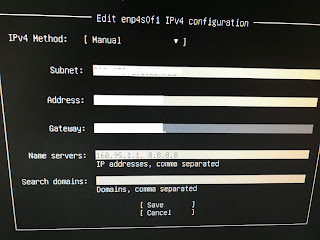[ Mongodb ] 在ubnutu 14.04上安裝mongodb
https://docs.mongodb.com/manual/tutorial/install-mongodb-on-ubuntu/ https://www.digitalocean.com/community/tutorials/how-to-install-mongodb-on-ubuntu-14-04 sudo apt-key adv --keyserver hkp://keyserver.ubuntu.com:80 --recv EA312927 echo "deb http://repo.mongodb.org/apt/ubuntu trusty/mongodb-org/3.2 multiverse" | sudo tee /etc/apt/sources.list.d/mongodb-org-3.2.lis sudo apt-get update sudo apt-get install -y mongodb-org Remove mongodb Try searching for installed mongo packages with dpkg : $ sudo dpkg -l | grep mongo That should output a list of packages with mongo in the name. If there are still files left on the system following an apt-get remove mongo , try and run the command again with the --purge switch, using a wildcard search for the name: sudo apt-get remove mongodb* --purge